 |
| C Programs को compile and run करने के लिए CodeBlocks compiler install कैसे करते है |
Last tutorial में हमने सी प्रोग्रामिंग क्या है? और सी प्रोग्रामिंग सीखना क्यों जरूरी है सीखा था. इस Tutorial में हम बात करेंगे C Compiler के बारे में और समझेंगे की compiler क्या होता है और कैसे आप C programs को compile and run करने के लिए CodeBlocks compiler install कर सकते है.
(toc)
C programming in Hindi की इस series में आप बहुत सारे C programs को create, edit, compile and run करेंगे लेकिन इस सबके लिए पहले आपको अपने computer में C compiler setup करना होगा.
Compiler क्या होता है?
जैसा की आप जानते ही होंगे की computer सिर्फ machine language समझता है जिसमे सिर्फ binary format (1 और 0) का use होता है लेकिन हमारे लिए machine language को समझना और उसमे code करना मुश्किल होता है.
इसलिए हम computer programs बनाने के लिए उन programming languages को use करते हैं जिनका format english language की तरह human-readable होता है जैसे की C, Java, Python etc.
जब हम इन programming language के rules and syntax को follow करके code करते हैं तो उस code को हमें machine code में convert करना होता है और इस काम के लिए हम compiler का use करते हैं.
(ads)
आसान शब्दों में अगर समझे तो compiler एक application होती है जो हमारे code को machine language में convert कर देती है जिससे की computer हमारे code को समझकर उसे execute (run) कर सके.
ज्यादातर सभी languages के अलग-अलग compilers available होते हैं यानी आप C language के compiler से Python या किसी अन्य language के code को compile नहीं कर सकते हो.
C language के लिए भी बहुत सारे compilers available हैं. हम इस tutorial में CodeBlocks IDE को install करना सीखेंगे.
CodeBlocks IDE (Compiler) Download and Install कैसे करें?
CodeBlocks IDE का interface बहुत ही user-friendly और lightweight है. इस IDE में आपको GCC compiler मिलता है जो C और C++ language के लिए best compiler है.
इसके अलावा codeblocks में आपको errors debugger भी मिलता है जो आपके code में errors को सही करने में बहुत help करता है.CodeBlocks को download करने के लिए आप उसकी offical website पर जाइए.
वहां से अपनी Windows के bit (32 या 64) के हिसाब से CodeBlocks with MinGW setup executable file download कीजियेगा.
(ads)
Download करने के लिए जैसे ही आप “SourceForge.net” वाले link पर click करेंगे तो वो website खुल जाएगी और कुछ ही seconds में codeblocks का setup download होना भी शुरू हो जाएगा.

CodeBlocks download हो जाने के बाद आपको setup file को run (install) करना है. Installation बहुत आसान होता है आपको सिर्फ next… next करना होता है.
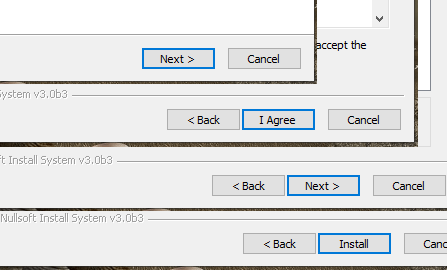
CodeBlocks install हो जाने के बाद जब आप first time CodeBlocks icon पर click करके उसे launch करेंगे तब आपको कुछ configure steps को और follow करना है.
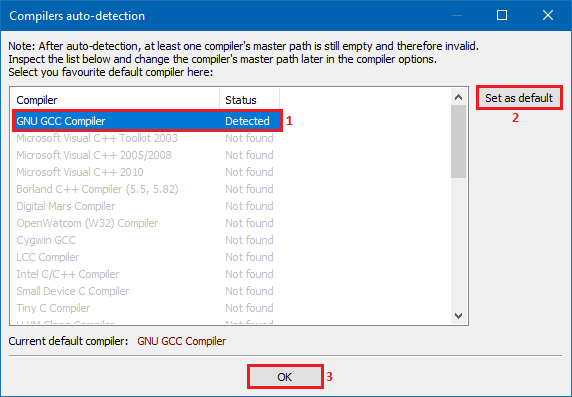
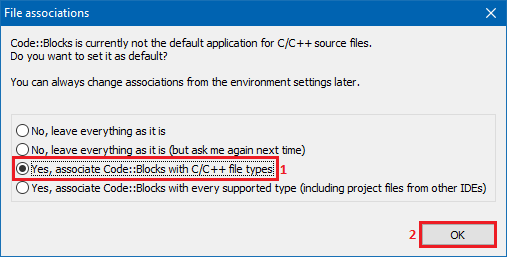
इसके बाद अब आपको CodeBlocks IDE की home screen नजर आएगी.
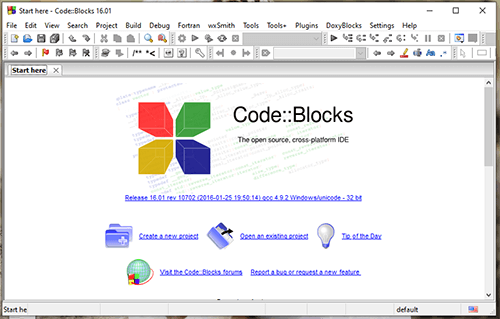
What’s Next: हमने successfully अपने computer में Codeblocks install कर लिया है अब हम next tutorial में अपने First C Program को create, edit, compile और run करना सीखेंगे.



